overview
Taiko is free and open source Node.js library with a simple API to automate Chromium based browsers (Chrome, Microsoft Edge, Opera) and Firefox.
Taiko tests are written in JavaScript or any language that compiles to JavaScript, for example TypeScript.
Why Taiko ? #
Taiko's API is designed for testers. Unlike other testing frameworks, Taiko treats the browser like a black box. With Taiko you can write scripts by looking at a web page and without inspecting its source code.
For example on google.com, this command will click on any element with the text 'Google Search' (a button on the page).
click("Google Search")
Taiko’s API mimics user interactions with the browser. For example if you want to write into an element that’s currently in focus, use
write("something")
Or, if you want to write into a specific text field
write("something", into(textBox({placeholder: "Username"})))
And, of course other selectors including XPath for rare use cases
click({id: "elementId"})
click($(//*[text()='text']))
Taiko's API also implicitly waits for the web page or the elements in the page to finish loading. This considerably speeds up your tests. Taiko tests run fast, really fast. Here's a quick comparison with other tools.
* Source code for running this comparison is available on Github
Running a test #
Here's what a simple Taiko script looks like
const { openBrowser, goto, write, click, closeBrowser } = require('taiko');
(async () => { await openBrowser(); await goto("google.com"); await write("taiko test automation"); await press("Enter"); await closeBrowser(); })();
To run this script, install the latest version of Node.js,
save the script to JavaScript file (for example test.js), run the
following in your favorite CLI (Command Line Interface)
$ npx taiko test.js ✔ Browser opened ✔ Navigated to url "http://google.com" ✔ Wrote taiko test automation into the focused element. ✔ Clicked element containing text "Google Search" ✔ Browser closed
This command will download the latest
version of the Chromium browser and run the tests
in headless
mode. If you want to see how the tests execute in the browser window you can use
the --observe option.
$ npx taiko test.js --observe
Recording a test #
Taiko comes with a Recorder writing test scripts. You can launch the recorder (after installing the latest version of Node.js) by simply running
$ npx taiko
This launches the Taiko prompt
Version: 1.x.x (Chromium:XX.x.x) Type .api for help and .exit to quit >
You can now use Taiko’s API as commands in this prompt. For example, to launch a Chrome browser instance use
> openBrowser()
To automate this Chrome browser instance, you can use other commands from the Taiko API. Here's the example for searching Google.
> goto("google.com") > write("taiko test automation") > click("Google Search")
You can see the browser performing the actions as you type and press enter for each command.
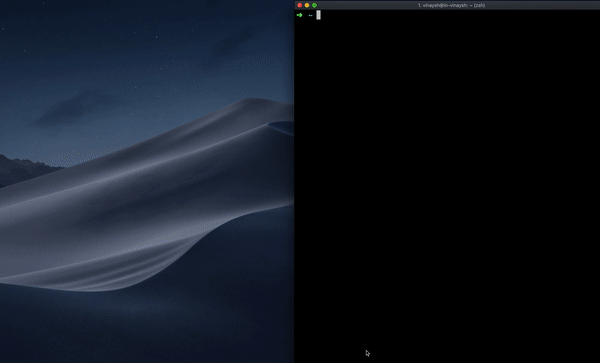
Taiko’s REPL keeps a history of all successful commands. Once you finish a flow of execution,
you can generate a test script using the special command .code
> .code
On execution, Taiko generates readable and maintainable JavaScript code.
const { openBrowser, goto, write, click } = require('taiko'); (async () => { try { await openBrowser(); await goto("google.com"); await write("taiko test automation"); await click("Google Search"); } catch (error) { console.error(error); } finally { closeBrowser(); } })();
You can copy and modify this code or save it directly to a file in the directory where you launched the recorder using
.code test.js
Choose to continue automating or finish the recording using
> .exit
Like mentioned earlier, you can run this script using
$ npx taiko test.js
Taiko vs Selenium #
Taiko is very different from Selenium. Selenium uses WebDriver a W3C standard. Taiko uses Chrome DevTools Protocol. Taiko does not need a driver (like ChromeDriver) to connect to and automate the browser. Taiko bundles the latest version of Chromium, however it can automate any browser that supports the Chrome DevTools Protocol.
Taiko does not support Webkit based browsers like Safari. Taiko does not support testing mobile applications. There are no plans to support this in the future.
Also unlike Selenium, which can be scripted in many programming languages, Taiko will only support JavaScript and languages or languages that compile to JavaScript.
Selenium is a general purpose browser automation tool and Taiko's API will remain focused on testing.
Please use Selenium if you need
- Extensive cross browser testing
- Support for programming languages other than JavaScript
- Have your tests running on services like Browserstack and Saucelabs
- Distribute tests using something like Selenium grid
- Need a GUI based click and record option like Selenium IDE
- Use a design pattern to organize your source code like the Page Object pattern
Try out Taiko if you
- Want to work with the JavaScript and the Node.js eco-system
- Do not want to install or manage drivers
- Want an easy to use API with implicit waits
- Focus on end to end or user journey testing of your web application
- Want a command line recorder for scripting tests
- Run tests on headless mode by default
- Run tests on managed docker instances
- Faster test runs